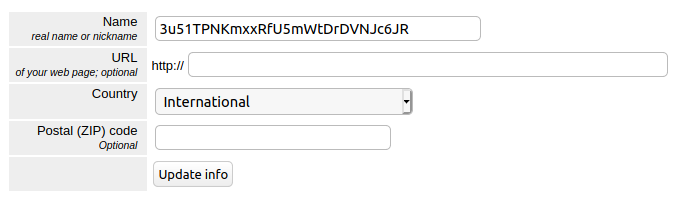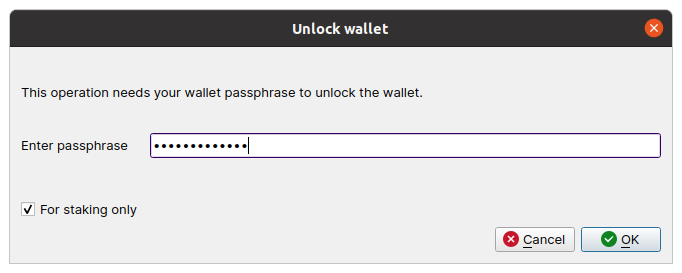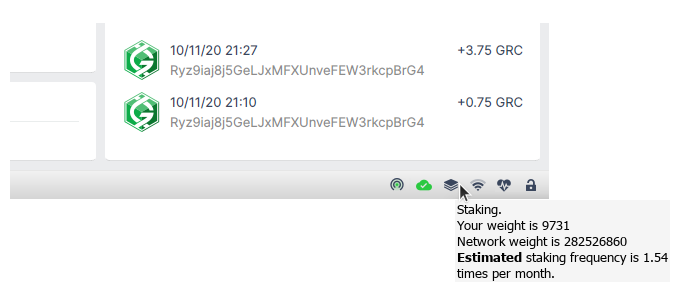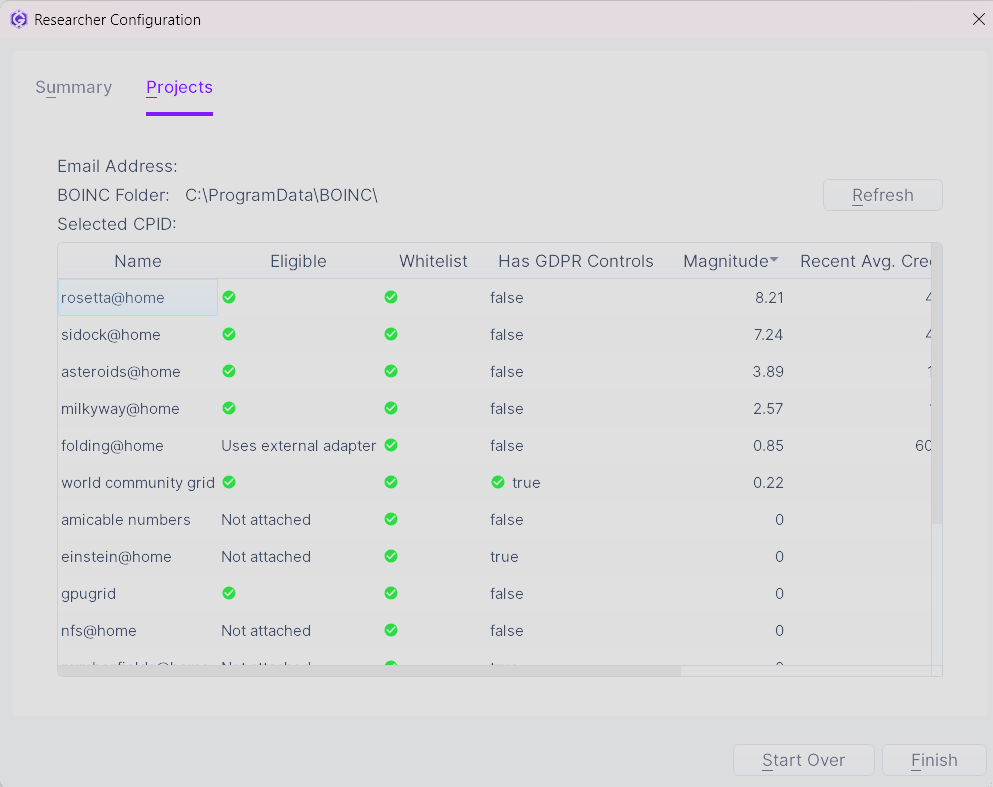1) Configure the Wallet
If you don't use the GUI, go to the non-gui steps. Ignore this if you don't know what this means
a) In the wallet, go to the hamburger menu (top left) and then select Settings -> Researcher wizard. Choose Solo ("Beacon" may display as "Action Needed")
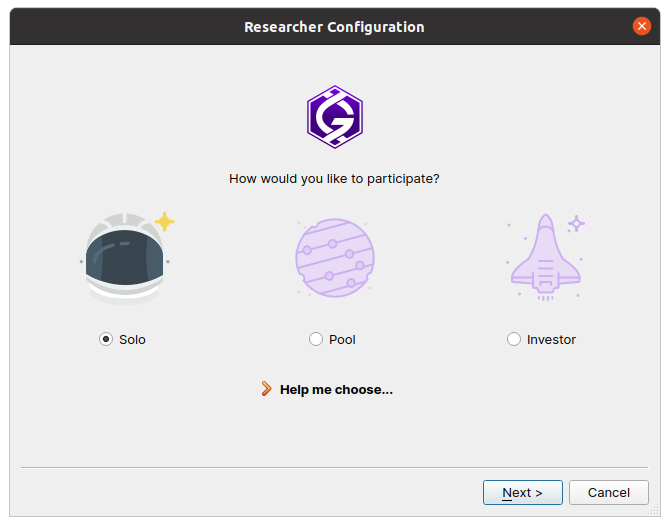 If your wallet doesn't look like the image above, press the "Start Over" button
If your wallet doesn't look like the image above, press the "Start Over" button
b) Press next and enter the email you used on your BOINC projects
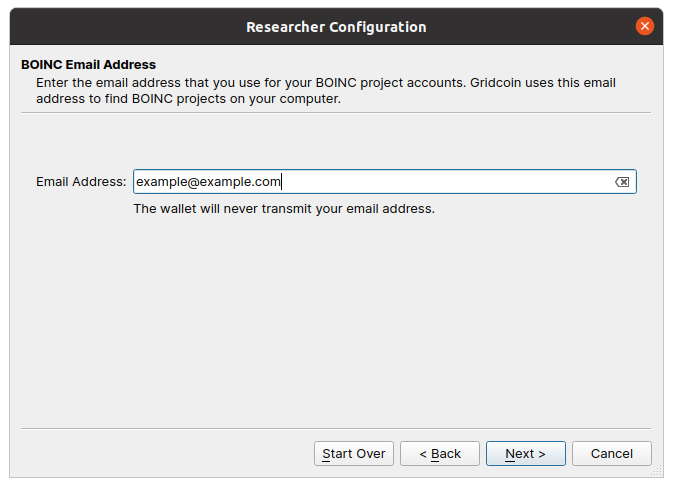 Enter your email for your BOINC projects, and don't enter [email protected]
Enter your email for your BOINC projects, and don't enter [email protected]
c) Click next and make sure you see a check mark (✔️) next to the field labeled CPID.
If you get a "split CPID or mismatched e-mail" error or have any issues, proceed to the
troubleshooting section
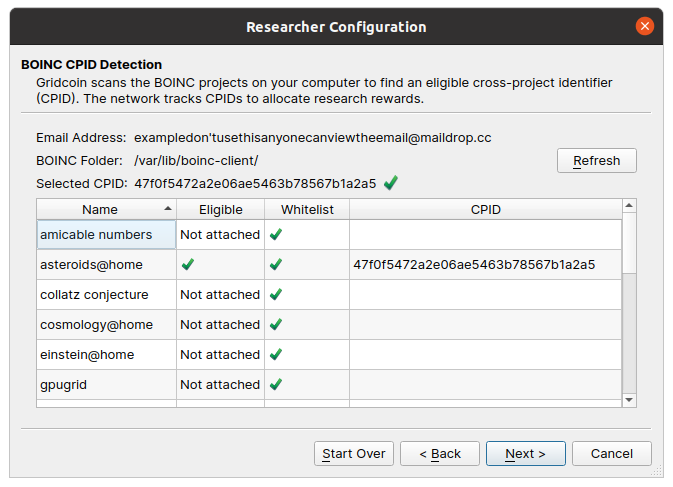 Note that your CPID and email will be different than in the image above
Note that your CPID and email will be different than in the image above
d) Click next and then press the advertise beacon button. The beacon will cost less than 1 GRC to send. If you don't have 1 GRC, go to the previous step to see ways to acquire some for free. If you have GRC but receive an error about an insufficient balance, your GRC was received but you must wait a few minutes for the transaction to confirm, so try again in 15 minutes.
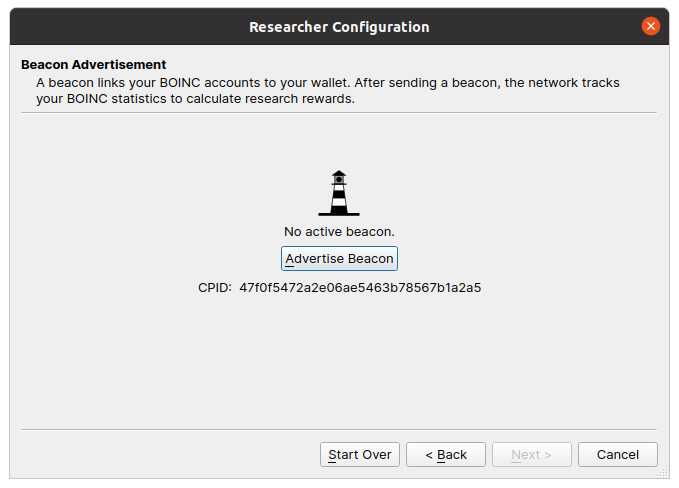
e) You should now see the screen below saying you have a pending beacon. If you see any errors go to the
troubleshooting section
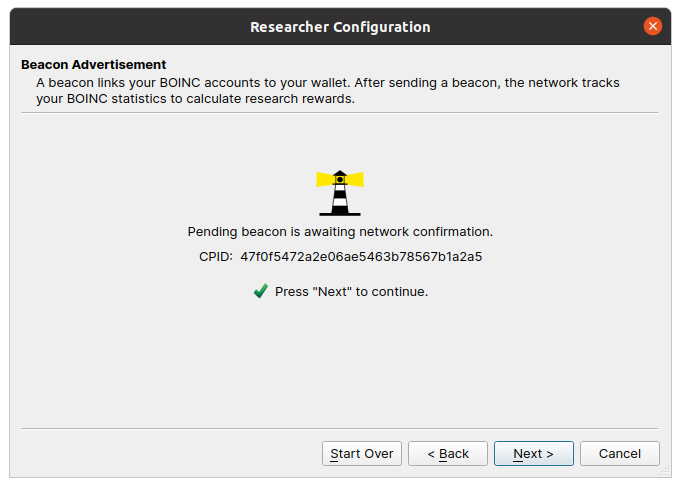
f) Press next and then press the copy button or write down the code. You will need this for step g
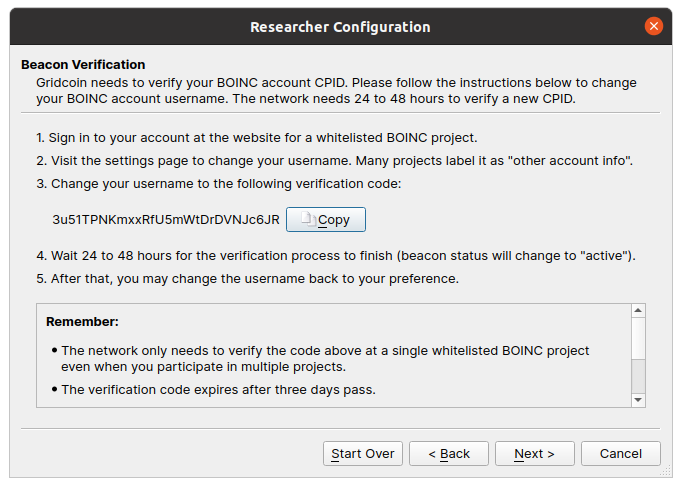 Make sure to copy the code on your wallet and not the code above. Each code is different
Make sure to copy the code on your wallet and not the code above. Each code is different
g) If you press next you should now see the screen below
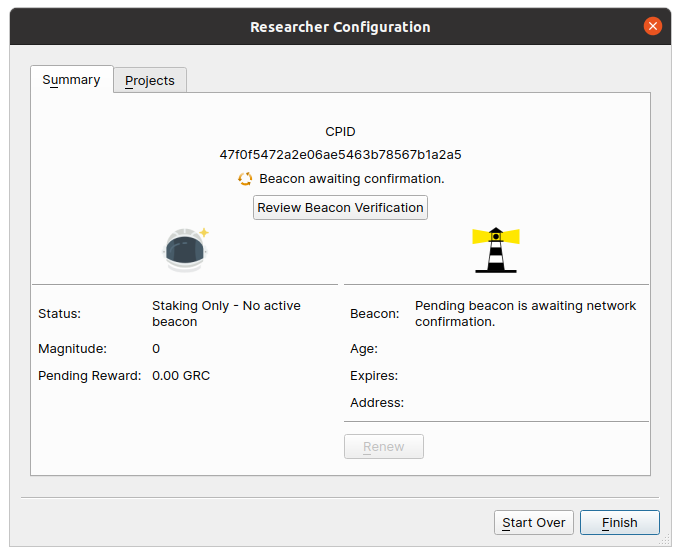
h) Go to BOINC and click a whitelisted project you work on. Click on the Your Account button under Project web pages. If not listed, click on Home page and look for a setting or account options page on the website.
Note that the project you choose must be on the whitelist and not currently greylisted. You can check if a project is actively whitelisted by going to menu > settings > researcher wizard and checking the projects tab.
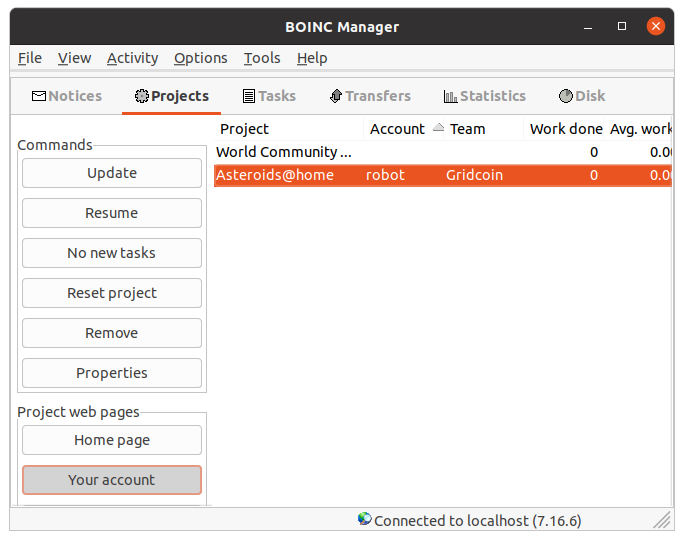 Advanced View
Advanced View
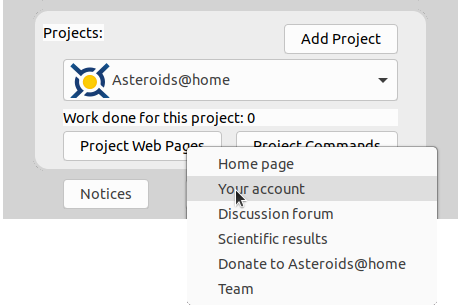 Simple View
Simple View
i) If you see the page below, click on the other account info link. If you see something else, look for a place to change your username
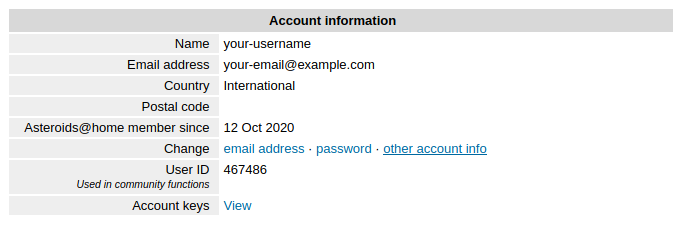
j) Change your username temporarily to the code in your wallet until the beacon verifies (takes ~24-48 hours). This proves to the network that you own your account and are not trying to steal rewards from someone
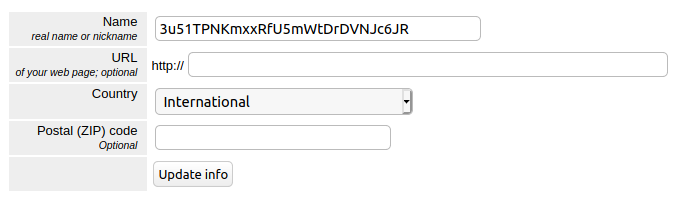 Your BOINC project may look different. Don't use the exact code above. Use the code that was in your wallet
Your BOINC project may look different. Don't use the exact code above. Use the code that was in your wallet
Some projects require you to enable stats exports. If any of yours do, follow the steps for those project to enable it. If you skip this step, your beacon will not validate and you will not earn GRC for your BOINC crunching. Currently required by:
k) After ~24-48 hours your beacon should validate and you should see something like the screen below. After you see this, you can now change your username to whatever you want
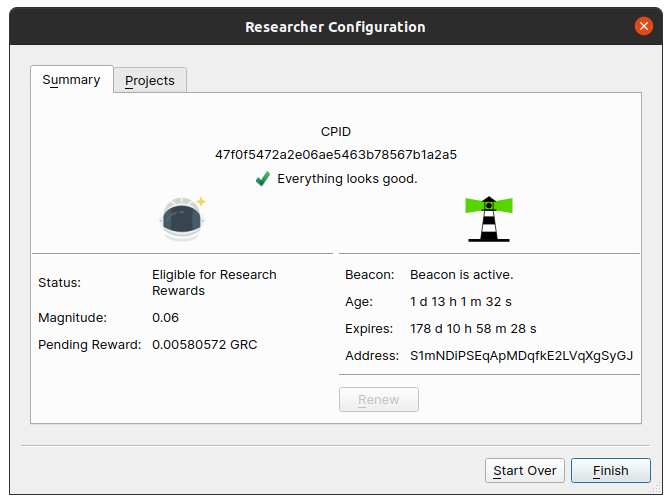
2) Running the Wallet to Stake
See the staking wiki page for more details on what staking is
l)
If you locked the wallet (not locked by default), unlock the wallet for "Staking Only". It is recommended to have it encrypted for security.
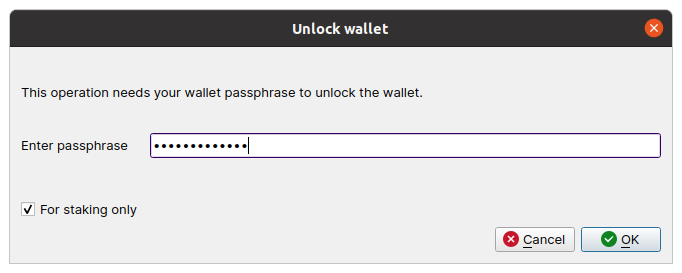 Screen after the Unlock Wallet button is pressed. Doesn't apply or show as an option if the wallet has not been encrypted
Screen after the Unlock Wallet button is pressed. Doesn't apply or show as an option if the wallet has not been encrypted
m) Run the wallet close to 24/7. When your wallet is off, you miss chances to stake blocks and earn rewards. Make sure you see a filled in stack of squares in the bottom right like below
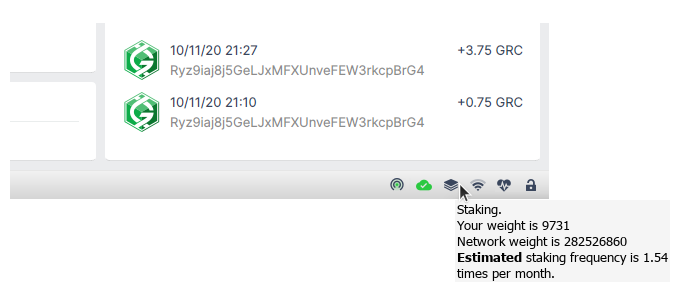 Your numbers will be different when you hover over the icon. Make sure the icon is lit and is not red or unlit. If it isn't, hover over it to see what issues are going on. Note that the "average" time to stake is an estimate, sometimes you may stake 5 times more often than "expected" and sometimes you may take 5x as long to stake as "expected".
Your numbers will be different when you hover over the icon. Make sure the icon is lit and is not red or unlit. If it isn't, hover over it to see what issues are going on. Note that the "average" time to stake is an estimate, sometimes you may stake 5 times more often than "expected" and sometimes you may take 5x as long to stake as "expected".
n)
Every 6 months, your beacon will renew automatically if your wallet is open and unlocked for staking.
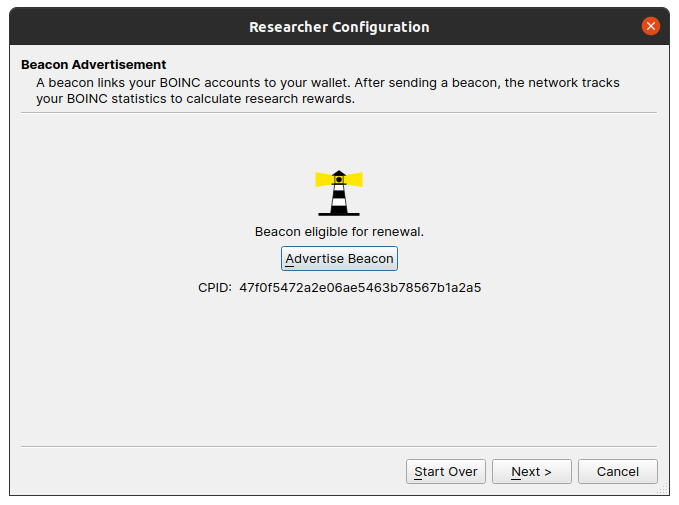 Image of the screen that shows up when you need to renew your beacon.
Image of the screen that shows up when you need to renew your beacon.
o) Keep the wallet up to date as updates are released
3) Monitor Your Crunching
While you can monitor your work in the BOINC and/or Folding@Home managers, it may be useful to view what work the Gridcoin wallet sees you accomplishing. The Gridcoin wallet will show you how much you've earned, and your Magnitude by project. To view Magnitude, open the Researcher Configuration screen as described above, and select the Projects tab. Magnitude, as well as Recent Average Credit (RAC) are shown per project. Please note that this updates slowly over time, so it is a good idea to wait a day or two after making changes before drawing conclusions from this information. If you do not see any Magnitude or RAC being populated, or the CPID shown is incorrect, you may have an issue causing you to not receive credit for your work.
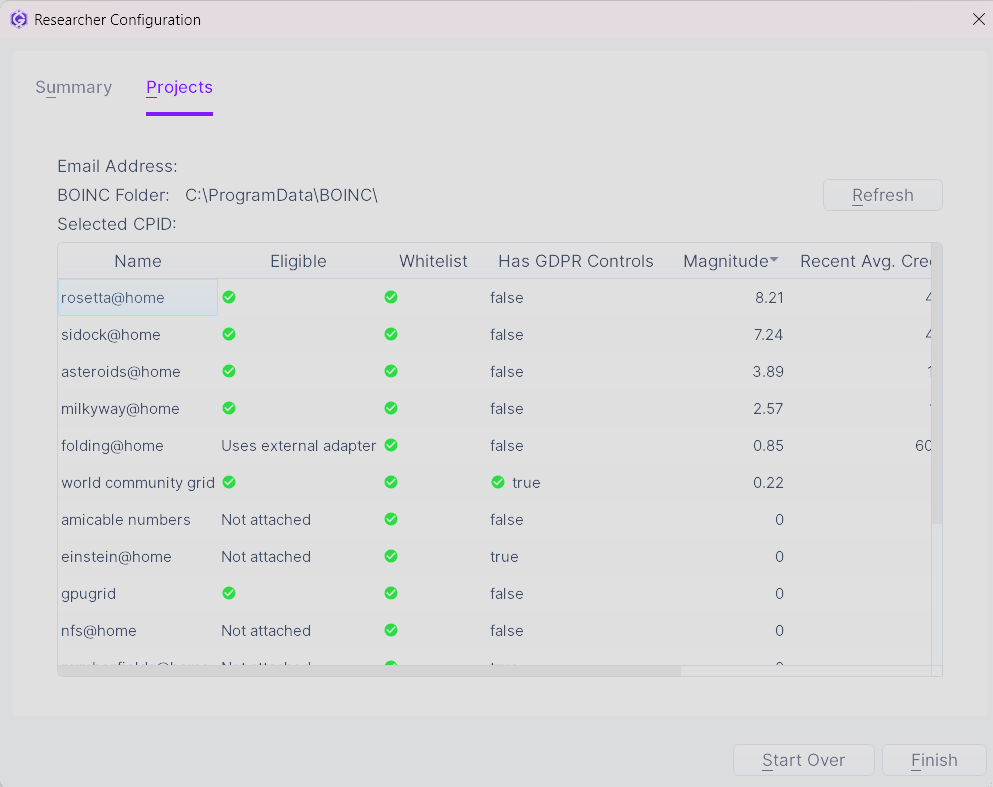 Image of the Researcher Configuration screen showing Magnitude and RAC.
Image of the Researcher Configuration screen showing Magnitude and RAC.
For advanced users comfortable running Python tools, the Gridcoin community has provided a script which will connect to the Gridcoin wallet to provide even more detailed information about Magnitude, earned GRC/hour, and more. It can also optionally directly control BOINC to optimize crunching for maximum earnings if desired. The tool can be found on GitHub at the following link: https://github.com/makeasnek/FindTheMag2.
4) Claiming Your Rewards
Your crunching will accrue rewards (shown as "pending reward" in wallet). This reward is based on a rolling average of your RAC, which means it will "ramp up" when you start crunching and "ramp down" when you stop. It will take approximately two weeks to reach your maximum average daily reward. There are two ways to claim your rewards: an MRC request or staking a block.
- You can make an MRC request at most every two weeks (you must wait two weeks for your first request). The longer you wait between requests, the lower the fee will be. The fee funds development and pays a staker to stake a block for you. To make a request, click the purple hand icon.
- You can stake a block. You will need approximately 6,000 GRC to stake on average once a month. Staking collects your rewards with no fees and you also collect fees from other transactions in the block you stake
5) Bonus Step: Sidestake to Help Gridcoin's Development
Gridcoin has a fun feature called sidestaking which enables you to donate a portion of each stake you make to Gridcoin's development. This isn't required of course, but it helps us add new features and make sure more people can learn about Gridcoin!
- Close your Gridcoin wallet
- Find your gridcoinresearch.conf file in your Gridcoin data folder
- Add the following two lines followed by enter. Be sure to change 5 to the percent you want to donate
enablesidestaking=1sidestake=bc3NA8e8E3EoTL1qhRmeprbjWcmuoZ26A2,5- Re-open your Gridcoin wallet
Troubleshooting
Q: My Wallet Is Not Staking
Hover over the icon with the arrow to see why it is not staking
Check that the wallet is unlocked
Run the diagnostics under the help tab
If you see that your wallet is out of sync, try waiting a few hours leaving the wallet to sync
If the "verify clock" test has failed, check that your timezone on your computer is correct and that the time is also correct
If you see the ETTS (estimated time to stake) check has failed, consider either getting more coins or following the pool guide
Remember that the ETTS is an average time to stake. For example, if you average expected staking frequency is once per month, some months you may stake 5 times, and other times you may wait 5 months between a stake.
Q: My Balance is Too Low To Send a Beacon
You need around 1 GRC to send a beacon. If you recently received some GRC, you will need to wait a few minutes for the transaction to be confirmed before using that GRC for a beacon.
You can use faucets to get free GRC for sending a Beacon: Gridcoinstats.eu, Gridcoin.ch. Our discord is a great place to ask for a few free GRC to get started
Q: I See Multiple CPIDs or Receive a CPID Mismatch Error
Make sure all your BOINC projects are attached using the same e-mail address. Remove any that aren't.
If you did components of both the pool and solo mining guide (you should only pick one), detach pool projects in BOINC go to Tools -> Stop using account manager and then manually remove any projects added by the pool
It can take some time for CPID's to "settle" onto one final CPID. You can hurry this process along using these steps
After these steps, restart the crunching wizard in the wallet. If the problem persists, go to one of our support channels for help.
Q: My Beacon Isn't Being Verified
Beacons typically take up to 24 hours to verify
Make sure you are crunching under your own account in BOINC and that the project is on the whitelist. Make sure your project is not temporarily greylisted. In the wallet go to menu > settings > researcher wizard > projects and verify your project is listed there (greylisted projects do not appear).
Make sure you changed your username
Check if your project is one that requires you to enable stats export
- Go to the whitelist page and see if your project requires it
- If you see your project requires it, follow the steps to enable it that are linked next to your project
- Wait another 24 hours after enabling GDPR export
Try waiting if all of the above are correct and its been less than 48 hours
General Help
Try running the diagnostic (located under the help tab) and check that everything passes
Make sure any projects you crunch are on the whitelist. If it isn't on it, you will not be rewarded for it
Check that the CPIDs (cross project identifier) are the same across your project
-
If you found differing CPIDs, make sure you are using the same account. If you are on the same account, use this guide to help fix issues
If you just started crunching, you may need to wait around 24-48 hours for statistics to sync
Still not working? Try going to one of the community platforms (such as Reddit or discord) and ask for help there. A full list of platforms is at the header and footer of this site
Configure the Wallet (non-GUI steps)
I) Unlock your wallet fully if you've locked it
II) Run the command advertisebeacon and make note of the verification_code. If you lose track of the code, get it again with beaconstatus
III) Login to one of your BOINC projects web pages and change your username to the verification code (you can change it back after your beacon validates)
IV) You can now lock your wallet again (you can unlock your wallet for staking too).
V) Wait for your beacon to validate (check it with beaconstatus)
VI) Leave your wallet running and unlocked for staking as close as possible to 24/7. This will allow your wallet to stake and earn your rewards
Note: BOINC is needed on the machine running the wallet. It needs to be connected to any project on your account (it can be suspended)
If you setup BOINC in a non-default path, add it in the config (see Step 2)
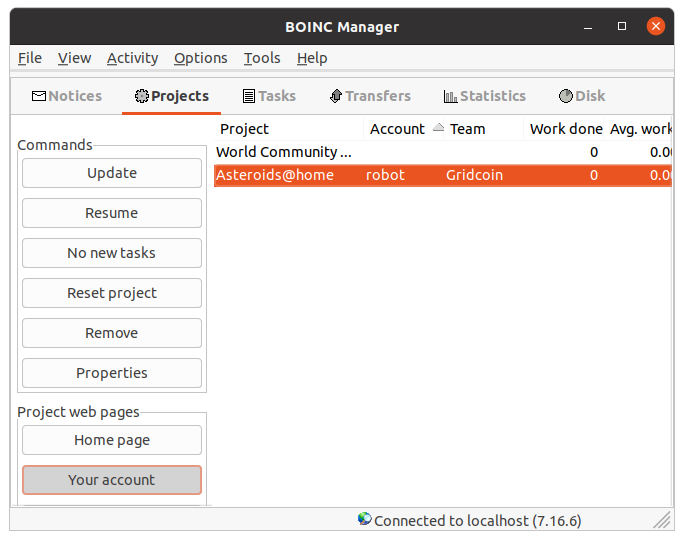
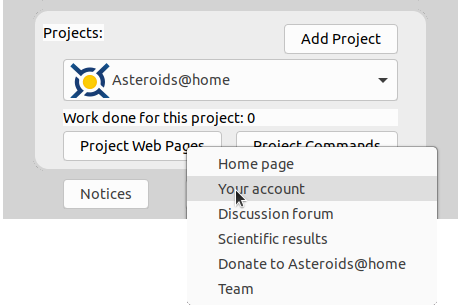
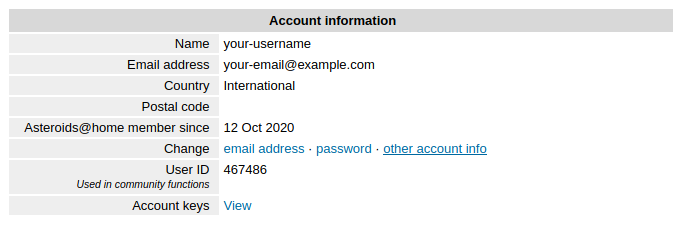 j) Change your username temporarily to the code in your wallet until the beacon verifies (takes ~24-48 hours). This proves to the network that you own your account and are not trying to steal rewards from someone
j) Change your username temporarily to the code in your wallet until the beacon verifies (takes ~24-48 hours). This proves to the network that you own your account and are not trying to steal rewards from someone